I have been getting a few comments, emails from friends asking me about the basics of Google+1. I thought it would be good to write down some basic points on what I have learned using the service.
First let me give you a good analogy.
Google+1 is more like a dinner party - where you were invited, and you know most the people there, and the few you don't you quickly get to know through your "circle" of friends.
Facebook is more like a crowded bar - where you come with a few friends, and recognize a lot of people by face (but don't really know their name) - and most the people in the bar you just want to ignore.
(don't forget to add me to your following circle - http://goo.gl/5MYD1)
CIRCLES
The main reason why they are so different is because Google+ gives you the ability to create CIRCLES. In basic terms, a Circle is simply a grouping of people. You may have a family circle, a friends circle, a work circle... or go even more specific and have a "Friends at Gym Circle" or a "Softball Team Circle". This is how you keep your posts relevant to people in your network.
For example, if you post pictures of the Softball Game last night and only select the CIRCLE = "Softball Friends"... then they will only see it. It makes the post more relevant to the people who see it... and more importantly it doesn't clutter up what other people may see (which eventually if you post a lot, they will remove you).
You can direct your POSTS to who WANTS to see them, and who you WANT to see. This makes the content on Google+ MUCH MORE RELEVANT and valuable to both the sender and reader.
CIRCLES is what will keep Google+ from becoming an overwhelming flood of messages that are difficult to prioritize (e.g. Facebook)..... into a very elegant way to view posts.
SUGGESTIONS:
- Create a Circle for work, for friends and for family (atleast). If you are involved in other groups (like clubs, sports, etc) then form circles for those as well. Remember you can add a friend into multiple circles. So for example, you can add your friend John into your FRIENDS CIRCLE and your SOFTBALL CIRCLE.
- Remember you can always share with EVERYONE (Google calls this PUBLIC) which means if you share a post with the PUBLIC than everyone in the world can see it. They also have the ability to share with YOUR CIRCLES which would be sharing with everyone in your circles. (So there is no need to create a circle with everyone in it)
- The smaller the Circle the better. Google+ ranks posts higher if they are shared with a smaller circle versus a larger circle (this also reduces the SPAM effect you see on Facebook). For example, if I have 4 friends in one circle (BEST FRIENDS) and 150 friends in another circle (ALL FRIENDS)... and I share the same post to BEST FRIENDS it will show up higher in their stream versus if I share it with ALL FRIENDS.
- When creating circles - don't think just SOCIAL.... think of how you communicate in real life to people. There are some things you only want to share with Family... and some things you may only find relevant to people at Work. Use Circles to increase your engagement with Google+1. Think about posts, articles you share, photos you post, videos you think are funny, videos you think are educational, etc..... sharing is now secure and focused. Use it.
More to come......
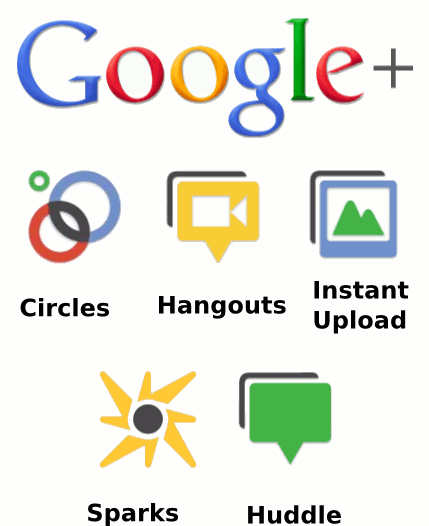



4 comments:
I hope google people see this and hire u to train the world!
Thanks for the tips! Def helpful.
As a newbie, I found this very helpful to get a handle on the bigger picture. Thanks. George Lewis
As a newbie to Google+ and conditioned for facebook, I found this most helpful to understanding the bigger picture. Thanks for taking the time to post it. George Lewis
Post a Comment